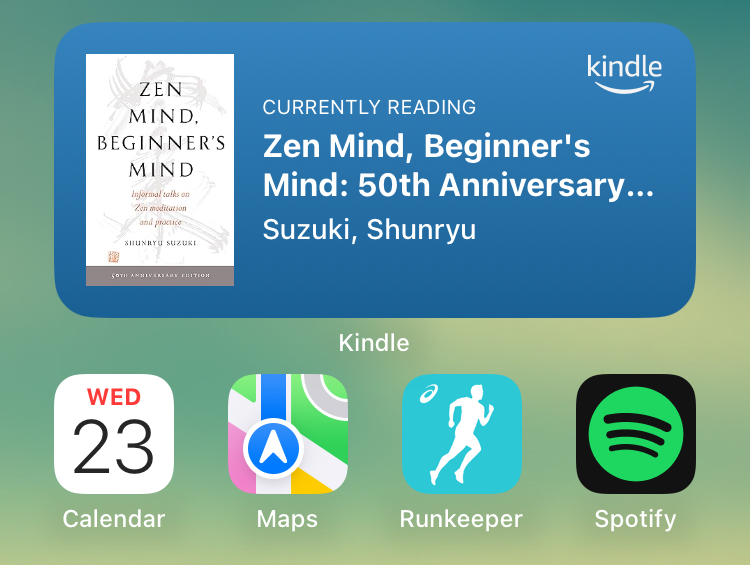I’m not anti-smartphone. But I do use my phone sparingly. The reason may be because I see so many faces plastered to a screen when I go out in public. Consciously, and likely on a subconscious level, I rebel against this. I don’t want to be like that. Instead of dumbing down my smartphone any further, I’ve decided to take the opposite approach.
Creating a Smarter Smartphone with iPhone’s Built-In Smart Stack Feature
I want my phone to work for me, not against me. I don’t want to see it as a distraction I need to keep away at all times of the day. I want to view it as a tool that prioritizes my hobbies and maintains positive habits and routines. I want the display to emphasize what I like. Over the years, I’ve done a fairly good job of this.
The only apps on my iPhone that didn’t come pre-installed are:
- A running app (RunKeeper)
- A meditation app (Plum Village)
- A music app (Spotify)
- A reading app (Kindle)
- A wifi app (Google Home)
- A guitar chord app (Fender)
That’s it.
No social media, because I’m not on any. No news apps, because why put my mind in a heightened state of anxiety? I see birds and hear their chirps and songs when I walk outside. Why ruin this with human-centric created clickbait and ragebait that makes me think the world is ending in t-minus ten hours? And no productivity apps or apps that allow me to purchase anything I can imagine on a whim, which is a terrible idea.
Apple’s iPhone, which I own, has an overlooked and underutilized feature that allows me to create a more individualized approach to my phone usage. It’s a widget called the Smart Stack. In a nutshell: it’s both an automatic and manual banner for your home screen. Automatic because it’ll rotate throughout the day. Manual because you can flip through it at will with the touch of a finger.
Unfamiliar with this feature? Here’s how I use it.
In the Smart Stack I created on my home screen, it’s set-up to display:
- Reminders
- The book I’m currently reading
- Maps and GPS for quick entry
- Weather
- Calendar
- Photo memories
- Music
Now, to go into detail as to why I’ve chosen these particular apps for my Smart Stack.
Reminders
I’m a whiteboard and marker guy. I use index cards. I keep a notebook. But I can’t take my whiteboard with me when I leave the house. Its purpose is mainly family- and home-related. For example, I track when I feed my dog on the whiteboard as well as when she gets her daily supplement for sundowner’s. My wife and I also make note of if/when our kids receive medicine on the board, our running grocery list, chores, and other important reminders.
I do take an index card when I grocery shop. For me, it’s quicker and easier than launching the list on my phone every aisle. That gets old fast. My notebook is mainly for capturing quick ideas and brainstorming stories and essays. It lives on my desk. I also keep a small notebook in my car for the same purposes.
My reminders app is partially personal reminders and part redundant of the whiteboard and meant to nudge me toward something I’m forgetting to do. Today, the list includes:
- Meditate
- Read
- Empty dishwasher
- Clean toilets
- Lift weights
- Run
Four personal reminders and two home-based. I also capture purchases I may need to make in the near future: ex. buy new work gloves, fall clothing for Henry, pay utility bill.
The Book I’m Currently Reading
I don’t read many e-books nowadays. It’s mostly paperback. But in trying to make my phone work better for me and use my time more wisely, I added the Kindle app in my Smart Stack. There are many minutes in the evening when I’m in my car waiting for my kids to finish up sports practice. It’s idle time and do youth sports ever let out on time — anywhere? Historically, I’ve kept a paperback with me. Or I’ll listen to music.
The problem with bringing a novel with me is I don’t have enough spare time to read a full chapter. The reading becomes choppy and novel reading, for me, means deep reading. Sustained time, effort, and concentration.
In comes the Kindle app. I have a few books downloaded that contain short chapters that I can read in 10 minutes or less. Topics vary, but books on creativity and others on The Noble Eightfold Path are my main reference books on my Kindle app. It doesn’t matter if you practice Buddhism or not, anyone can and should walk The Noble Eightfold Path in their daily life. On my app, it serves as a good reminder for me, as a human being (in general), but also as a husband and dad.
Maps and GPS for quick entry
My kids play travel soccer so when we’re on the go and have to go from Point A to Point B in a city we are not familiar with, this app is self-explanatory. Also: I’m the most directionally-challenged human being you’ll ever meet in life and need all the help I can get.
Weather
It’s possible I remove this app soon. I’m not a weather junkie and it’s not something I pay much attention to. However, being that it’s a thirty degree temperature swing from morning to evening right now, it comes in handy when my kids yell from upstairs-down while getting ready for school in the morning, “Hey, dad! What’s the temperature today?” It’s one less app to launch with it in Smart Stack.
Calendar
What time is my son’s practice today and where? Where and what time is my daughter practicing? On game days, where do we need to be and at what time? Enough said. I’m a sports parent and this is my life more days than not.
Photo Memories
A cute photo of my now-sixteen year old dog when she was a puppy? A family photo atop a mountain in Shenandoah National Park? I enjoy seeing these. They are good reminders of happy times in my life. I occasionally send one of these photo memories that pop up to my wife via text and we collectively say, “Aww.”
Music
No need to launch an app and rummage through a playlist or search for an album when I hop in my car, having my Spotify music app in my Smart Stack shows me which albums I recently listened to. To continue, I just tap the button and I’m golden. In case you’re wondering:
- Jimi Hendrix Experience: Smash Hits (1969)
- D Generation: No Lunch (1996)
- Richard Hell & the Voidoids: Blank Generation (1977)
- Social Distortion: Live at the Roxy (1998)
I do still keep a music CD binder in my car, however. In the CD slot at the moment: Rancid’s Self-Titled 1993 album. Yes, please.
Smart Stack’s One Downside
My main and only complaint with iPhone’s Smart Stack feature is the inability to add all apps of your choosing. For me, this would include my meditation and running apps. Unfortunately, those apps aren’t a current option. Instead, they sit outside the Smart Stack feature on my home screen. Perhaps a future update will address this.
It’s worth noting here, too, that, by default, Apple drops in odd apps to start. You can delete any and all you don’t want by hard pressing the widget, selecting “Edit Stack,” then clicking the minus sign (-) next to each. Maybe you want to see the World Clock and know what time it currently is in Cupertino, Tokyo, Sydney, or Paris. Me? Couldn’t care less. Deleted. To add your preferences, hard press the widget, select “Edit Stack,” and tap the plus sign (+) outside the widget in the upper right. From there, select which apps you want.
Intention! Intention! Intention!
I don’t mean for any of this to sound like yet another productivity hack. I’m not big on productivity hacks in general and I don’t track the time I spend on a given habit or activity. I may set a timer to write so I stay seated, but I don’t track the time I spend doing the activity throughout the day. Feels overkill and wasted time better spent doing something else.
For me, it boils down to intentionality. Setting my intentions with my attention. Making a tool (my smartphone) work for me and not against me. I’m not overly concerned with the amount of time I spend on my phone each day. My use is fairly minimal and I block any and all websites I consider time-wasters. I use Safari, but for specific searches. I don’t casually browse the web for chunks of time. Again, no social media because I’m not on it. No watching YouTube. No video-streaming services.
My phone is rather boring and I like it this way.
It’s true I could probably do better about basic communication on the device. I’m a pain in the behind to get in touch with because I’m a self-admitted terrible texter. But should I, or anyone, be available at a moment’s notice in the first place? Is that healthy? I don’t believe it is.
Constant distractions are abound. It’s the world we live in. But it doesn’t mean you have to play the game the way many are playing it. You can set the game up to be played how you want. That’s what I’ve done with the Smart Stack feature.
I have this device. It’s not going anywhere. But the Pavlov’s bell of pings, dings, and notifications need not be the default setting. Every app under the sun doesn’t need to be front-and-center on my home screen. They can be turned off or customized. Whether you have an iPhone with the Smart Stack feature or an Android, which I imagine has a similar feature built-in, design your phone to work for you and not against you.
Actually learn how your phone works because one thing you should know is social media and certain app developers created their apps to work like slot machines at a casino. This, according to former design ethicist Tristan Harris of Google. That’s by design, not mistake.
Ask yourself: how can I be more intentional with this device and how can I customize it so that my focus is fine-tuned and not scattered in a million different directions?
Thanks for reading.
Dig my writing style? Don’t forget to subscribe. Really like what I do here? I have a virtual tip jar you can toss a few bucks in. My gratitude to all my readers and especially my paying supporters who help keep the lights on.
Already subscribed or became a paid supporter? Then check out my newly revamped homepage. I’ve made it easier to find your next story to read.